As a Magical user, you've already seen how much time you can get back in your day by using the Magical app. Help your friends save time by sharing templates with them.
Sharing individual templates
Step 1: Click the share button in the top right corner of your template
Step 2: Click "Create link" button
Step 3: Copy and send the Share link
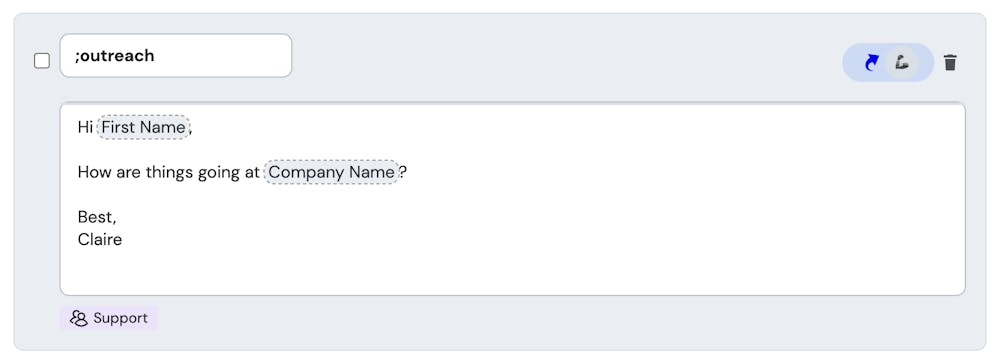
Sharing templates by tag
Step 1: Select the filter icon
Step 2: Filter by the appropriate tag
Step 3: Select all templates and click Share Templates
Step 4: Copy and send the Share link.
Pro Tip 💡: Make the share link into a template if you plan to share again in the future!
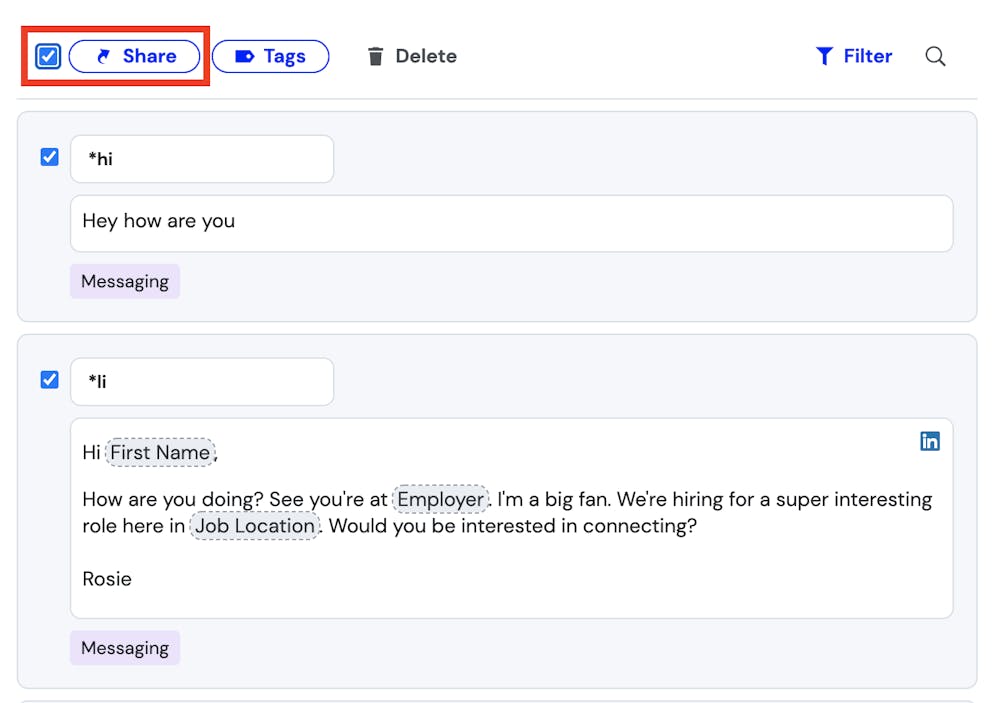
FAQs on sharing templates
Do I have to be signed in to share templates?
Yes. You will need to be signed in to send templates.
What happens if I send a template to someone, but it conflicts with their template?
When a user receives shared templates, Magical will identify any conflicts (e.g., template trigger already being used) and either self-resolve the conflict, or prompt the user to resolve conflicts. Common conflicts include:
Duplicate templates: In cases where there are two of the exact same templates, Magical will self-resolve and keep the original template.
Trigger being used: If a trigger has already been taken, the user will be prompted to rename the template they are receiving.
As a receiver of a template, I am getting an error that my template trigger is already being used, but it doesn't appear to be. Why is this happening?
Magical works by expanding a sequence of characters from your template trigger. If that sequence is also contained in another template, a conflict occurs. We will flag the conflict for both the new and existing template so you can resolve it.
For example, imagine you received a template called z, while you have another template in your library called zoom. Magical would flag this as a conflict, because zoom would no longer expand; every time you would try typing it, the expansion for z would appear.
Does the person I send my templates to inherit my Tags?
The receiver will get your templates with your Name as the tag to help them decipher who it is from. We do not auto-assign tags as users may have their own preferences on naming. The receiver can always edit or delete the Tag (with your name) when they receive it.
What happens if I share templates with someone who does not have Magical?
If a user does not have Magical and you share templates with them, they will be prompted to download Magical. Once they download the app, your shared templates will be waiting for them
What happens when I update templates that I previously shared? Does the person I sent them to get my updates?
Any updates made to templates are not synced when a user has accepted those templates already. For example, if the user has clicked on the share link and has received your templates, they will not get any updates after that time.
That said, if you created a share link, make updates to your templates, and the end user then clicks on and accepts your templates, they will see your updated templates.
Do sharing links expire?
No. Sharing links do not expire.

