Step 1: Upload your image somewhere on the web. Imgur works great! Or find a permanent existing image URL.
Step 2: Get the image URL. For Imgur, click the three dots on the top right of the image and click "Copy link". Append the image type to the end of the URL. For example: https://imgur.com/ZYTjn2G.png
Step 3: Open the HTML editor in the rich text editor. To get here, click on the <> icon.
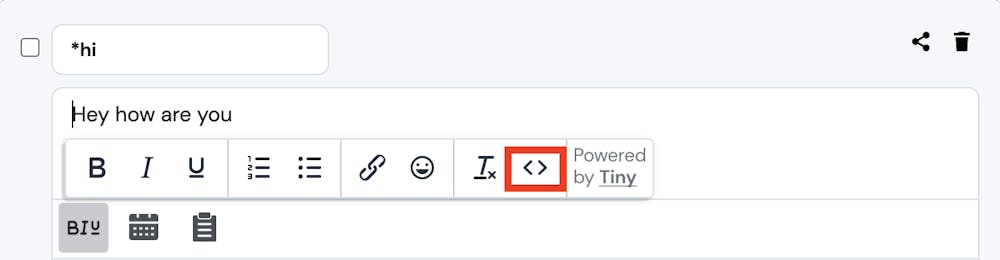
Step 4: Add this code into your template where you want your image to appear. For example: <img src="https://imgur.com/ZYTjn2G.png" /> replacing the URL with your URL.
Best practices for adding images to templates
↔️ Change the size of your image by adding width and height properties:
<img src="https://imgur.com/ZYTjn2G.png" width="100px" height="100px"/>
↗️ Hyperlink your image by wrapping it in a hyperlink tag:
<a href="getmagical.com"><img src="https://imgur.com/ZYTjn2G.png" width="100px" height="100px"/></a> replacing getmagical.com with the URL you want to hyperlink to!

